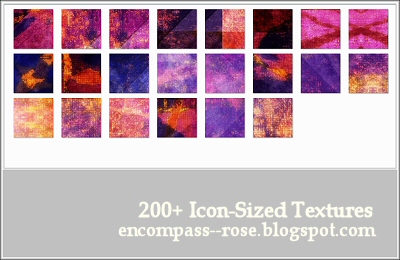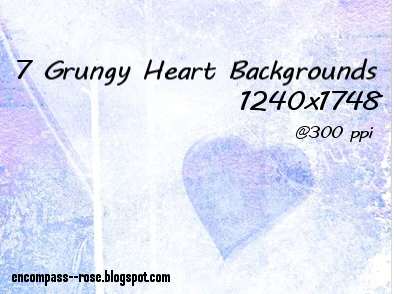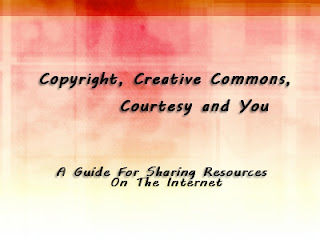Hello everyone. As I mentioned in a
recent post I hurt my arm really badly. It's worse than I initially thought. I don't know when I'll be able to go back to work, since my job is to type for my boss. I had a
lot of unexpected big expenses in 2012, including emergency medical bills, medical equipment, and doctor visits that I needed to pay for out of pocket. Those bills are taken care of and I have enough to get by on, but things are going to be very tight.
I need a new computer. I'm not sure I can afford that, and I know I can't afford to do that
and continue pay for the hosting costs related to this blog. (It's a blogspot page, so yes, it's free, but all of the content is hosted privately--and there is a lot of high res content, so I can't just switch to free plans. Once my paid accounts on PB, Flickr and Mediafire go, so will all the freebies. That includes not only the resources but ALL of the livejournal/dreamwidth icons, all of the free graphics, and anything else that I have posted there over the years.)
I really love doing the blog, and it's important to me to keep as much of my content as possible free for everyone to use.
So, this is what I am going to do. I am looking to raise about $500 toward a new computer and/or $100 toward hosting costs.
In the next few days, I will be adding several more gift packs.
Anybody who donates any amount of money--even a dime--can choose to download ALL the gift packs I offer. Just post a comment or leave your email address in the comment box on paypal and I will send you whatever ones you ask for.
Anybody who donates $5.00 or more can request a custom pack.
If you are on Livejournal or Dreamwidth, you can also request custom icons.
Anyone can request a custom site header or a wallpaper or other large graphic.
$1 gets you 10 icons or 1 large graphic.
$5 will get you 50 icons or 5 large graphics.
The more you donate, the more I will do for you, up to 250 icons.
I would prefer not to do slash pairings--
NO, I am not a homophobe, I just think the vast majority of slash pairings in my fandoms are weird/gross and I can't type enough to provide a list of what I will and won't do--but at this point, if someone wants to donate for that, I'll consider it.
You can click
here to visit my blog and use the donate button in the sidebar. You do not need a paypal account.
Thank you in advance; I really appreciate any help you can give.
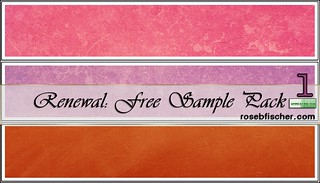
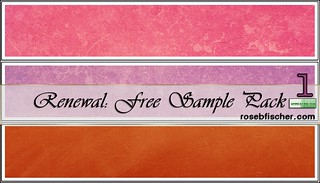



_prevsm.jpg)